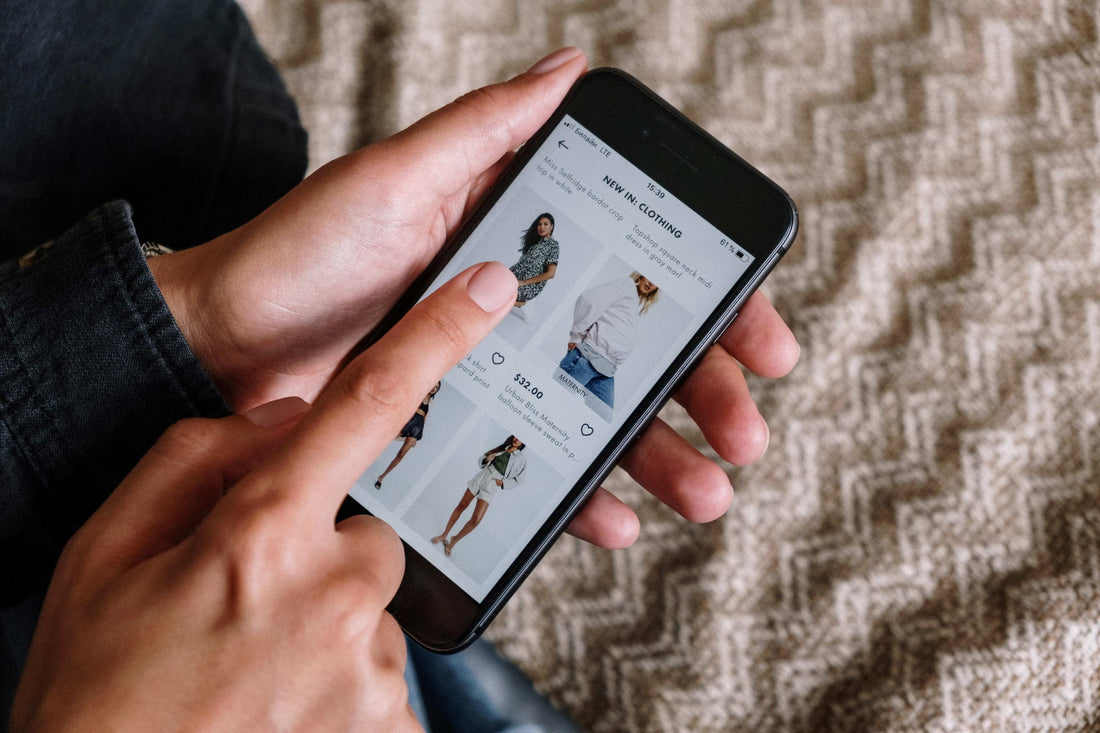At Good Commerce Agency, our goals are simple: our Vancouver-based team loves to help small-and medium-sized online businesses thrive in the digital world, and one of our key areas of expertise is helping clients set up and optimize their Shopify stores for success.
However, a possibly more important element we want to assist business owners with is how to set up your Shopify store for mobile use. Ultimately, if you want to optimize your Shopify store, focusing on how well it functions on a mobile device. In this blog post, we'll walk you through the process of optimizing your Shopify store for mobile to give your customers an incredible shopping experience on-the-go!
Shopify: A User-Friendly Platform for Businesses of All Sizes
Before we dive into Shopify for mobile use, we want to give you the basic downlow of what makes this platform a top choice for small- and medium-sized businesses. You probably already know that it’s essential to have an accessible and user-friendly platform to run your online store - that’s why you’re here.
But in particular, Shopify is a great choice for businesses who want to create a sleek, professional-looking store with minimal technical expertise. It offers a simple, easy-to-use interface, customizable themes and templates, secure payment processing, 24/7 customer support, and access to thousands of apps to enhance the functionality of your store.
The Age of Mobile Shopping: Consumers Prefer to Shop On-the-Go
Okay, so now for some facts: did you know that more than half of online shopping is done on mobile devices? As mobile usage continues to grow, so does the importance of having a mobile-optimized online store. Enter Shopify.
Your customers expect a seamless, easy-to-use shopping experience when browsing on their smartphones or tablets. That's why it’s never been more important to optimize your Shopify store for mobile devices. To make the process as easy as possible, you’ll want to follow these steps to make your Shopify store mobile-ready and enjoyable for your customers:
Choose a Mobile-Friendly Shopify Theme: Shopify offers a variety of mobile-responsive themes that will automatically adapt your website layout for different screen sizes. Ensure the theme you choose is responsive and compatible with both iOS and Android devices. To check if a theme is mobile-friendly, look for the "mobile-responsive" label in the theme description.
Simplify Your Store's Navigation: Mobile users want a hassle-free browsing experience. Try to limit the number of options in your main menu, use concise labels for your menu items, and make it easy to return to the homepage from any part of your site.
Optimize Your Store's Images & Videos: High-quality images and videos can significantly impact your store's load time on mobile devices. So - optimize your visual content! Resize images to fit the optimal dimensions of your theme, compress images, and be mindful of video file sizes - we recommend embedding videos from YouTube or Vimeo.
Test Your Store's Loading Speed on Mobile Devices: Fast-loading pages are essential for a positive mobile shopping experience. To test your store's loading speed on mobile, use tools like Google’s mobile friendly test, or Pingdom. These tools will provide suggestions on how to improve your site's performance.
Convert Consumers - Optimize Your Shopify Store!
Optimizing your Shopify store doesn’t have to be hard - it just takes a few insider tips and some implementation to get ahead of the game and make sure that your online offerings don’t get missed when your customers are shopping on-the-go from their mobile devices!
At Good Commerce Agency, we love watching you grow - and that’s why we’re always here to help. If you feel you need help with optimizations, setups, or anything else related to your Shopify store (or anything digital marketing, for that matter) then get in touch with our team in Vancouver by using the contact form below! We’ll make sure that you’ve got everything you need to accelerate your Shopify store and convert those consumers!